Published on:
Oct 30, 2025
Last updated on:
Dec 25, 2025
You've been there. You've just spent 20 hours on an edit, agonizing over every J-cut, every color grade, every audio swell. It's perfect. You export the 4K file, upload it to a Google Drive folder, and fire off the link to a dream client.
And then... nothing. Crickets.
The hard truth? The problem probably wasn't your edit. It was the packaging. Sending a client a messy folder of links or a YouTube playlist with ads is like being a master chef and serving a gourmet meal in a fast-food wrapper. It creates friction, looks unprofessional, and makes the client do the work.
A great portfolio isn't just a gallery of your work; it's a guided sales pitch. It removes every possible point of friction and sells you as a professional before you've even had a meeting. This is the checklist to build one.
📈 The 10-Point Checklist for a Client-Winning Video Editing Portfolio
1. Choose a Platform Built for Professionals
Your platform is your digital storefront. Before a client even sees your work, they judge the store. It must be fast, easy for them to navigate, and look professional on both desktop and mobile.
What to look for:
Speed: Must load fast.
Ease of Use: How fast can you build it and update it?
Professional Look: No ads, clean templates.
Video-Centric: Is it designed for video playback?
Best Options for Editors:
Best for an Instant professional looking portfolio (Cutjamm):
This is purpose-built for video editors and creators.
You can create a stunning, professional portfolio in under 30 seconds.
It's built on speed: you just embed your existing links from Google Drive, YouTube, and Vimeo into polished project pages. No re-uploading.
It includes sections for your showreel, display picture, a detailed "About Me" section, a list of your tools, and a prominent "Contact Me" CTA.
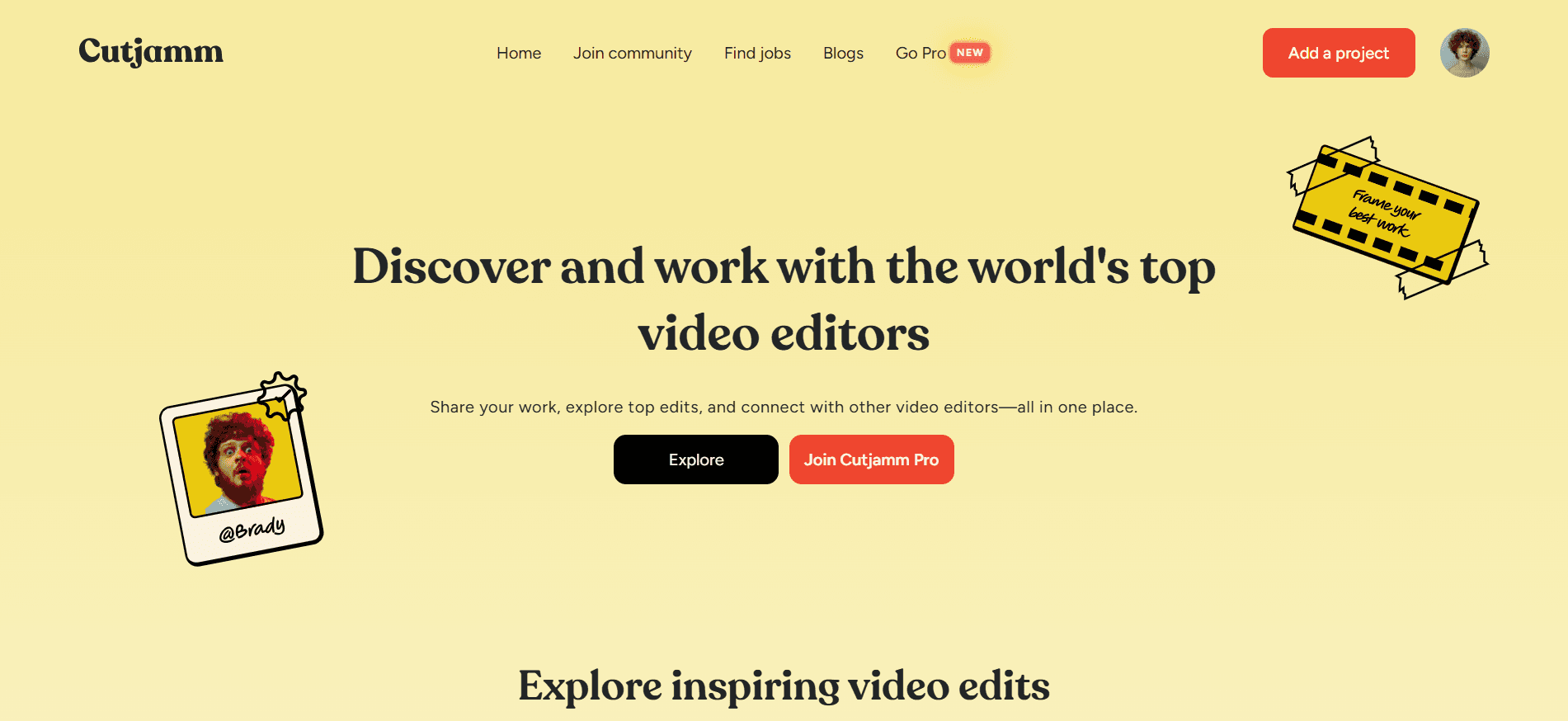
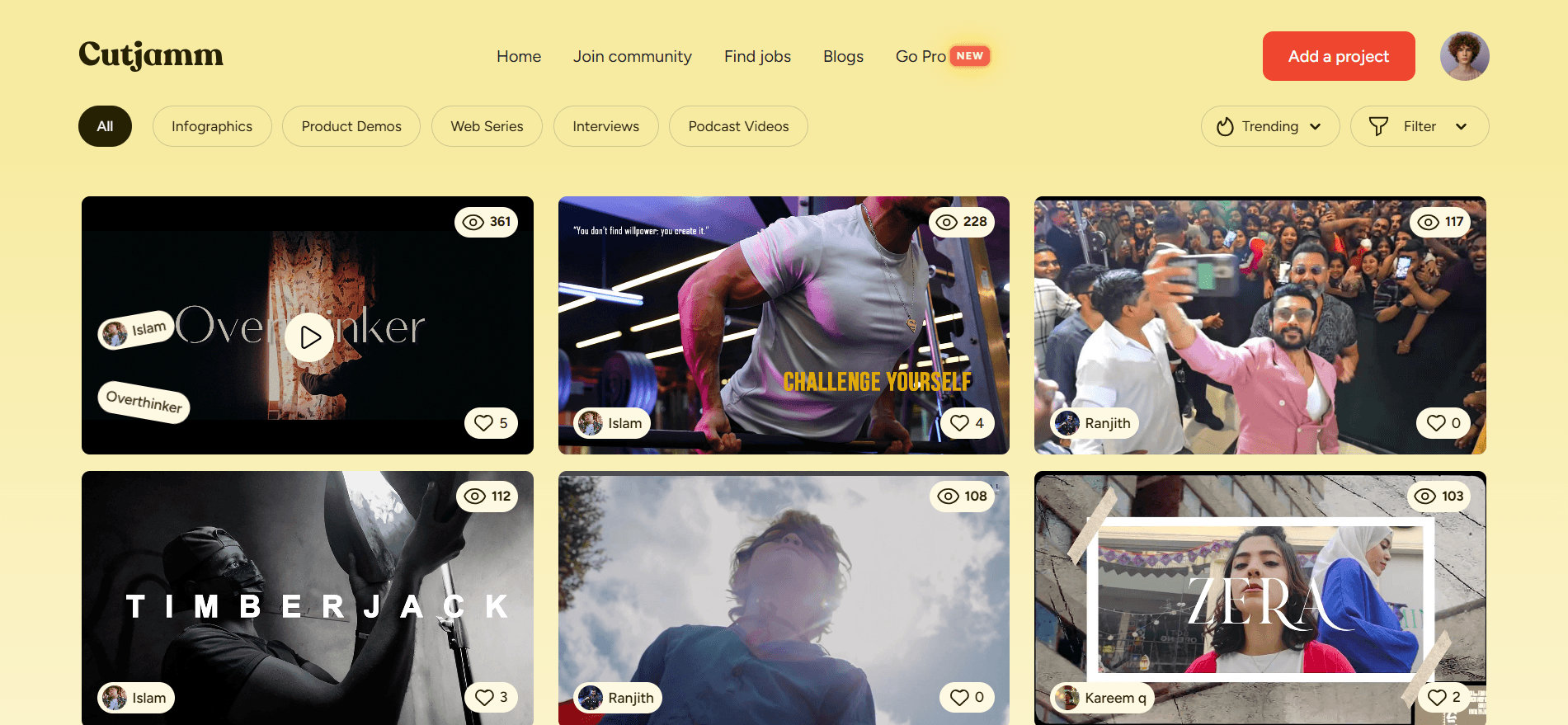
Best for a full website (Framer or Squarespace):
The classic all-in-one. Great templates, solid for video, and you can add a blog, services page, etc.
Pricing: The "Personal" plan starts at $16/month (billed annually).
Best for customization (Wix):
A powerful drag-and-drop builder if you want total control over the design.
Pricing: The "Light" plan (ad-free) starts at $17/month (billed annually).
Best for Adobe users (Adobe Portfolio):
If you already subscribe to the Adobe Creative Cloud, this is free.
Pricing: Included with Creative Cloud plans (e.g., the Premiere Pro plan is ~$22.99/month).
2. Define Your Niche (Ruthlessly)
You cannot be the "editor for everyone." Clients hire specialists. Your portfolio must immediately tell a client what problem you solve.
Bad: "I'm a video editor who can do it all."
Good: "I edit high-retention YouTube videos for tech creators."
Good: "I craft cinematic social media ads for luxury fashion brands."
3. Lead with a 60-90 Second Demo Reel
This is your trailer. It's the most important video you will ever edit.
Be Brutal: Keep it between 60 and 90 seconds.
First 10 Seconds: Put your absolute best, most eye-catching work in the first 10 seconds. Assume they won't watch past that.
Niche-Specific: Your reel should reflect the job you want. If you want to edit corporate docs, don't fill your reel with music video effects.
4. Showcase Only Your 3-5 Best Projects
Quality over quantity. A portfolio with three amazing projects is infinitely better than one with 10 okay projects. If a project isn't an 11/10, cut it. If you don't have enough client work, create spec work (projects for fictional brands) to show your skills.
5. Use High-Quality, Ad-Free Video Presentation
This is the #1 mistake editors make. You cannot just send a client a YouTube playlist or a folder of Google Drive links. It looks amateur, is hard to navigate, and forces the client to do the work. You need to present your work.
Best Options for Presentation:
The Professional Way (Cutjamm):
This is the ideal solution. You don't need to re-upload everything.
Cutjamm lets you paste your existing YouTube, Vimeo, or G-Drive links, and it instantly wraps them in a professional project page.
You can add a custom thumbnail, a title, and a description. This is crucial for SEO, as it allows your individual project pages to get indexed and ranked on Google when someone searches for that type of project.
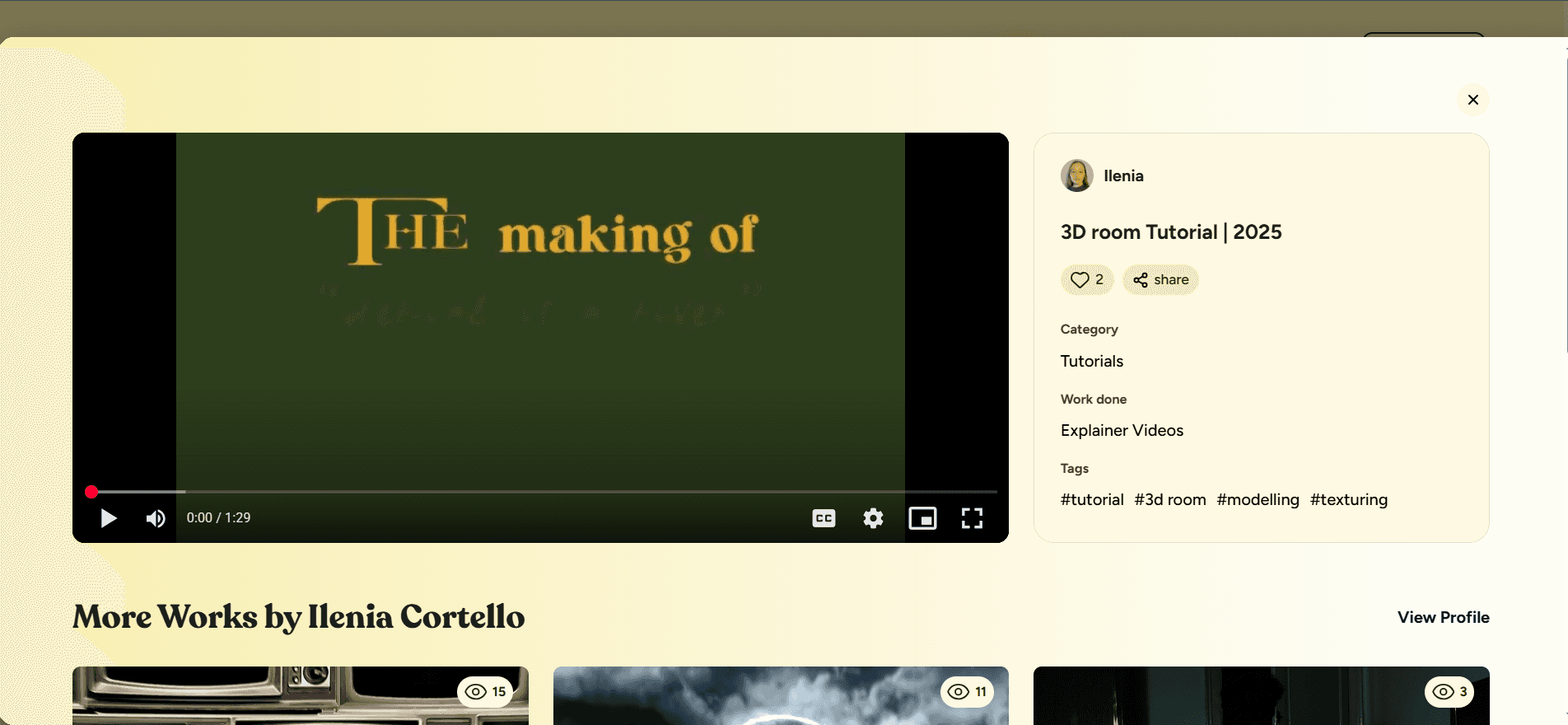
The Standard Way (Vimeo):
If you're embedding on a Squarespace/Wix site, a paid Vimeo plan is the classic choice. It gives you an ad-free, brandable player.
Pricing: "Starter" plan (~$12/month) or "Standard" (~$20/month) is needed to customize the player and remove Vimeo's branding.
6. Write Detailed Project Descriptions
Don't just show the video. Give context. This proves you are a creative partner, not just a "button-pusher."
For each project, include:
The Client & Goal: "A 30-second ad for XYZ Shoes to drive holiday sales."
Your Specific Role: "I was the lead editor, responsible for the initial assembly, sound design, and final color grade."
Tools Used: "Edited in Adobe Premiere Pro with sound mixing in Adobe Audition."
7. Create a Compelling "About Me" Page (or Section)
Whether it's a full page (on Squarespace) or a dedicated section (on your Cutjamm portfolio), this is where you build trust.
Include a professional, high-quality photo of yourself.
Write a short bio about why you love editing and what problem you solve.
Example: "I'm not just an editor; I'm a storyteller. I partner with tech brands to turn complex ideas into clear, engaging videos that drive results."
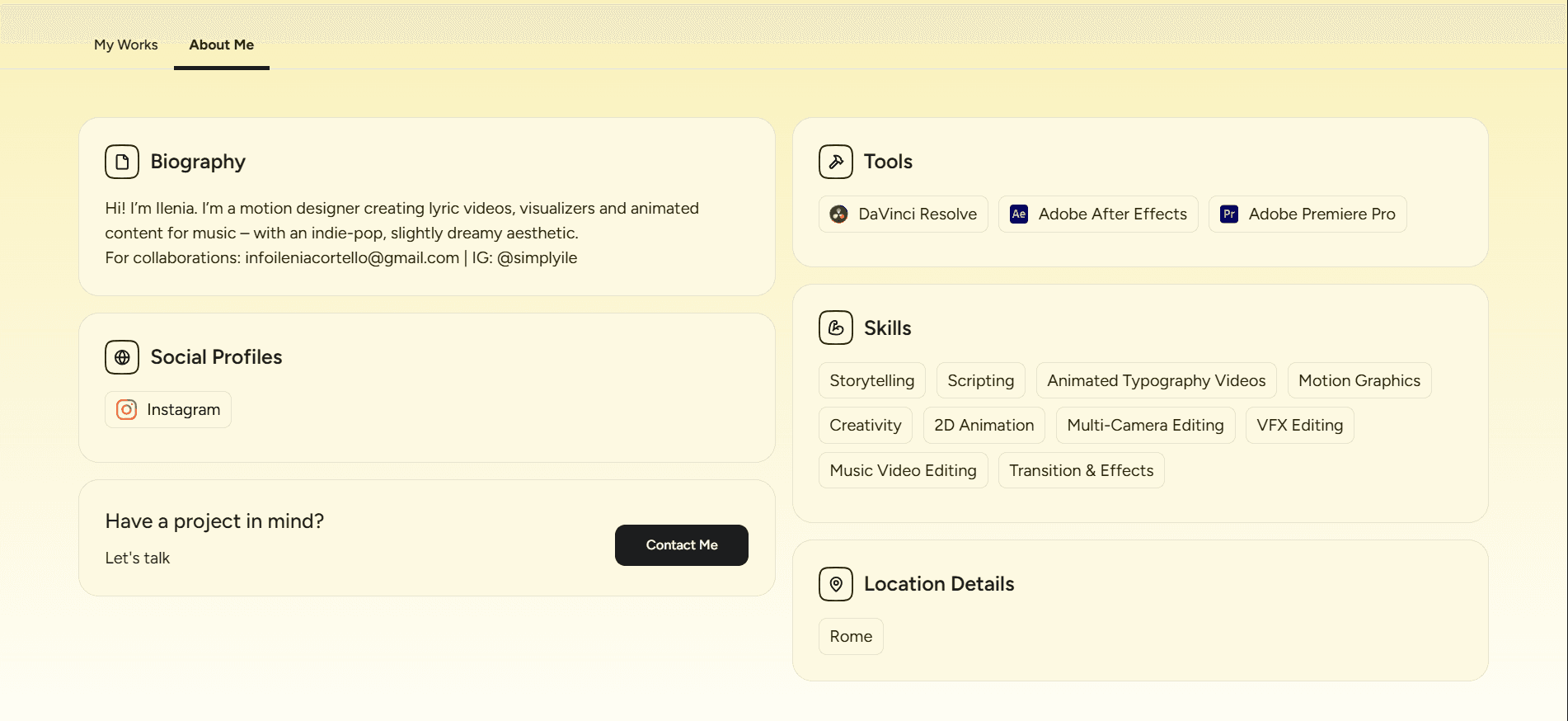
8. Feature Client Testimonials
Let others sell for you. A 2-sentence quote from a happy client, placed right next to the project you did for them, is more powerful than anything you can write about yourself.
9. Have a Clear Call-to-Action (CTA)
Your portfolio has one job: get you an email. Don't make the client hunt for your contact info.
Have a dedicated "Contact" page or a prominent contact button.
Use a simple, clean contact form or list your business email.
Use clear, active buttons: "Let's Discuss Your Project" or "Get in Touch."
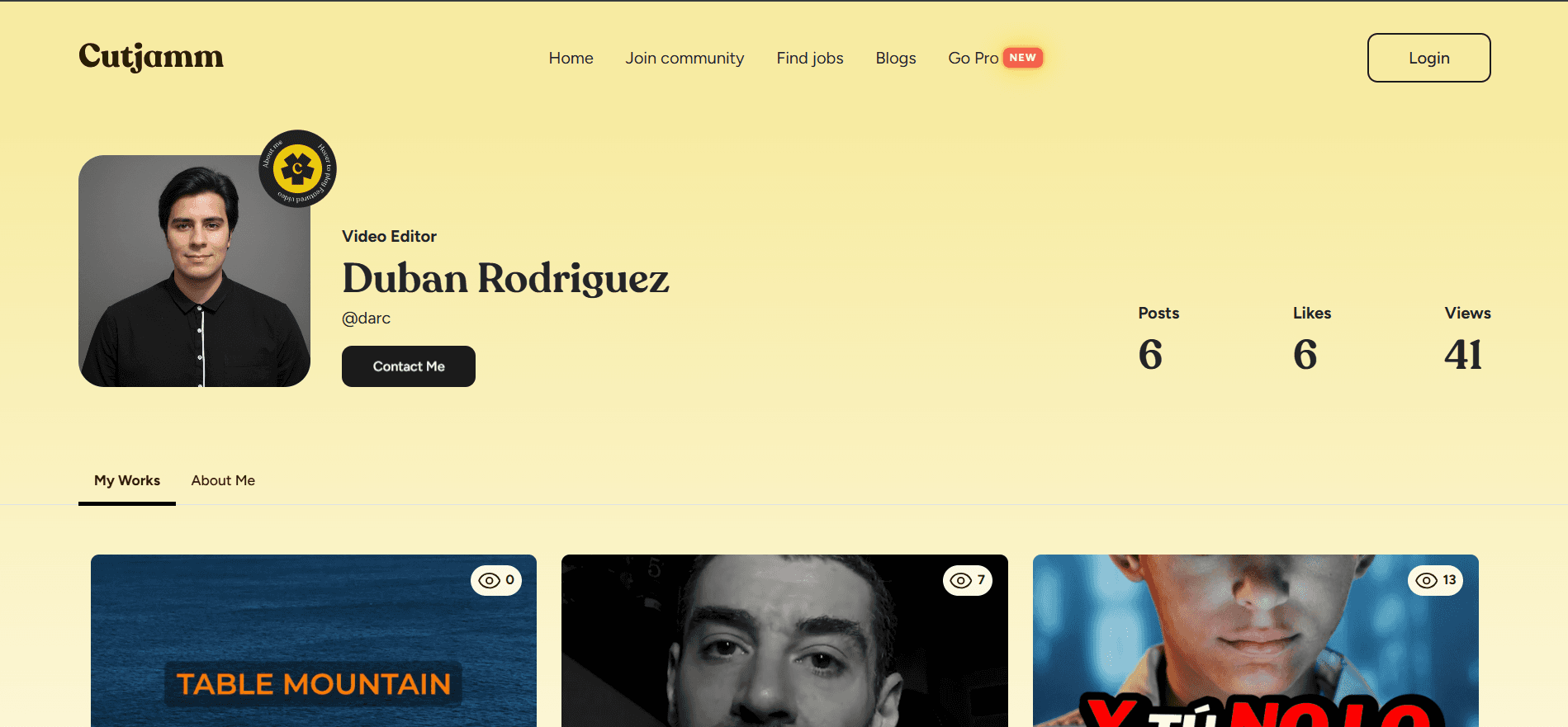
10. (Expert-Level) Show Case Studies & Results
This is the final boss. If you can, move beyond showing just the video and show the result.
Example: "This series of 5 TikToks I edited for Client X resulted in a 25% increase in follower count and 1.2 million total views in their first month."
Example: Show a "before-and-after" of your color grading or a clip of the raw footage next to your final, sound-designed edit.
🙋♀️ People Also Ask (FAQ)
Q: How many videos should I put in my portfolio?
A: 3 to 5. This is the magic number. It proves you have experience without overwhelming the viewer. Only show your absolute best, most relevant work.
Q: What if I'm a beginner with no client work?
A: Use "spec work." Download free stock footage (from sites like Pexels or Artgrid) and create a commercial for a brand you love. Re-edit a trailer for a movie. Clients care about your skill, not who paid you.
Q: What is the best platform to build a video editing portfolio?
A: For an instant, purpose-built portfolio, Cutjamm is the fastest and most professional option, as it's designed for editors. For a full, custom website with a blog, Squarespace is the most popular all-in-one choice.
Q: How long should my demo reel be?
A: 60 to 90 seconds. MAX. Put your single best shot in the first 5 seconds. Assume the creative director watching is busy and will only give you 10 seconds to impress them.



